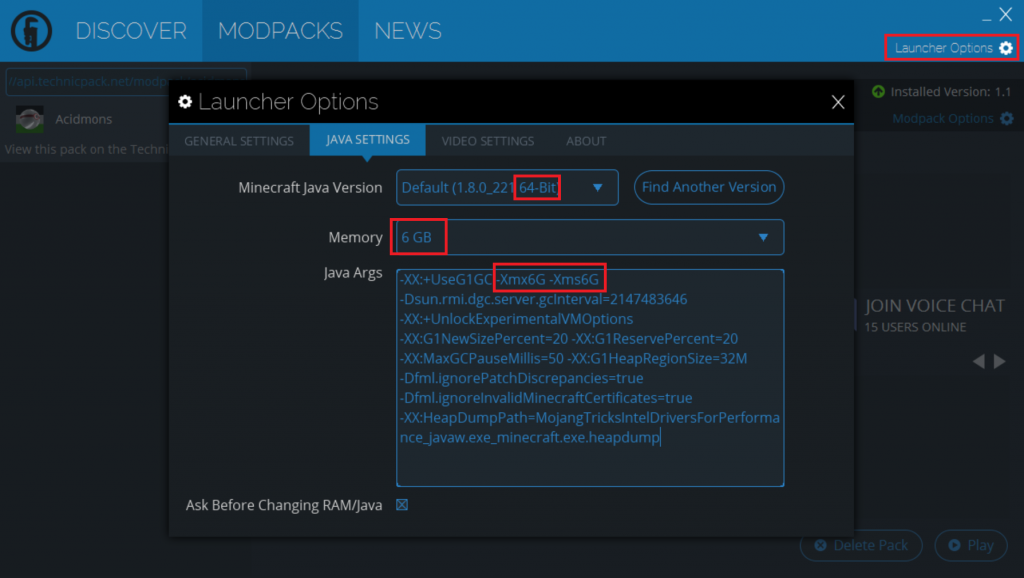How to Play
Technic Launcher
Download and install the launcher from here
Copy and paste the following into the launcher search bar:
http://api.technicpack.net/modpack/acidmons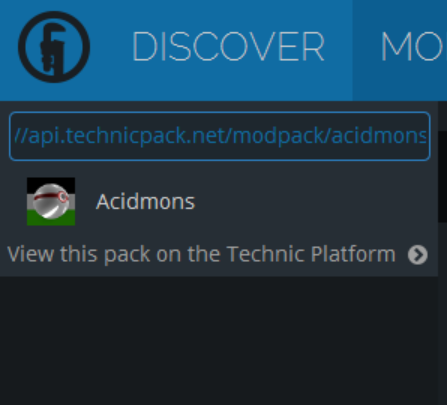
Install the Acidmons pack and then click Play.
Join the Acidmons server. It should already be in the Multiplayer menu, but the address is pixelmon.acidmines.com
Advanced (Recommended)
Set your launcher to use more RAM
Click on Launcher Options and then Java Settings
Make sure the Java version is 64-bit – if it’s not, download/install 64-bit from here
Set the Memory to 6GB (recommended, but you can choose)
You always want to leave some RAM for the system to run.
Copy/paste the following into Java Args:
-Xmx6G -Xms6G -XX:+UseG1GC -XX:+ParallelRefProcEnabled -XX:MaxGCPauseMillis=200 -XX:+UnlockExperimentalVMOptions -XX:+DisableExplicitGC -XX:-OmitStackTraceInFastThrow -XX:+AlwaysPreTouch -XX:G1NewSizePercent=30 -XX:G1MaxNewSizePercent=40 -XX:G1HeapRegionSize=8M -XX:G1ReservePercent=20 -XX:G1HeapWastePercent=5 -XX:G1MixedGCCountTarget=8 -XX:InitiatingHeapOccupancyPercent=15 -XX:G1MixedGCLiveThresholdPercent=90 -XX:G1RSetUpdatingPauseTimePercent=5 -XX:SurvivorRatio=32 -XX:MaxTenuringThreshold=1 -Dusing.aikars.flags=true -Daikars.new.flags=true -Dsun.rmi.dgc.server.gcInterval=2147483646 -Dfml.ignorePatchDiscrepancies=true -Dfml.ignoreInvalidMinecraftCertificates=true -XX:HeapDumpPath=MojangTricksIntelDriversForPerformance_javaw.exe_minecraft.exe.heapdump
If you chose a different amount of Memory, change the args from 6G to whatever number you chose.